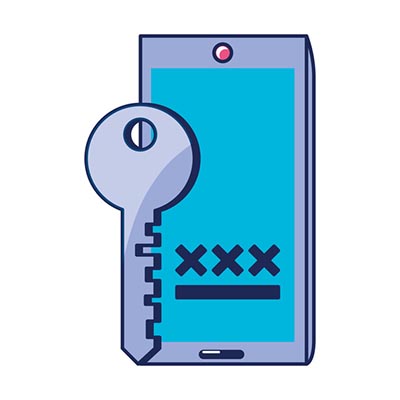While the Android platform is a highly capable mobile platform, there are a few oddities baked in that can create some annoyances for the user. To help you out, we’ve assembled a few tips to help you prevent these annoyances from impacting your use of your mobile device.
The concept of remote work is closely tied to mobility, which means that solutions and strategies that promote this mobility are particularly important for businesses to adopt if they are interested in benefiting from remote operations. Mobile device management is one such solution.
While remote work has been more widely implemented than ever as of late, many people still find themselves struggling to remain productive throughout their workday. We wanted to share a few tips to help them really make the most of working from home.
In 2020, conducting business has been hard enough to have to constantly worry that your business is going to be the victim of a cyberattack. Unfortunately, it is an issue that isn’t going away, and can be a truly devastating experience.
Laptops have proven to be one of the more useful gadgets for businesses and business users. Not only do they hold their own in performance against a desktop, their portability is another consideration that cannot be ignored. However, this portability means that they are at least somewhat reliant on their battery, which begs the question: can they be left plugged in otherwise?
There is no question that smartphones have assimilated into our daily communications, both on a personal level and in the professional sense. Apps allow us to be social, to accomplish work-related tasks, and yes, kill some time with the latest silly trending game. Of course, as time passes, these devices only grow more advanced. If you’re due for a replacement, you may want to examine some of your options before pulling the trigger.
We go into great depth on how to protect your desktop and laptop computers from malware and other malicious threats. In fact, one of the first steps you take anytime you are setting up a new computer is to install antivirus and other security programs. You do this because an unprotected device presents substantial risk. With the way people are using their smartphones today, it’s a solid practice to outfit your mobile device with the security software needed to maintain the security of your data.
Smartphones are everywhere. You go to the supermarket, people are on their phones, you go to the gym, people are on their phones. Go into the office? You guessed it…you see a lot of smartphone use that may not be in the best interest to organizational profitability. The question becomes, do smartphones help or hurt business? Let’s get into it.
If you’re like most people nowadays, your mobile phone is currently well within your reach (and that’s assuming you aren’t reading this blog on it). The fact that most people keep their phone on them at all times has greatly contributed to these devices becoming a part of any given work-related process. One major way is the implementation of two-factor authentication, which we’ll discuss as a part of this week’s tip.
Bring Your Own Device, or BYOD, has become a very popular option for businesses seeking to save a bit of their budget on obtaining and maintaining devices for their employees. While this is an economically commendable practice, it has the potential to generate risks for your business if left unchecked. Let’s discuss the pros and cons of BYOD, and how you can make it work for your business.