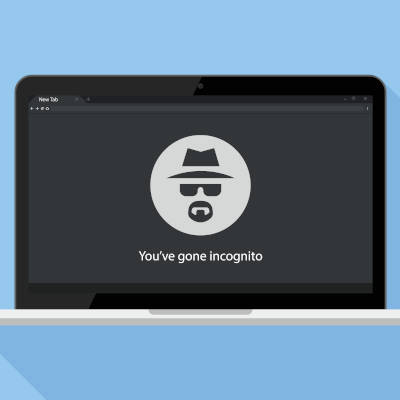Email remains a popular tool in the business setting because of its undeniable usefulness in the office—but having said that, it can have its negative impacts on your productivity simply due to how much it can take to manage it appropriately. With so many messages that are crucial for you to keep track of coming through email, let’s go over a fancy trick to help you manage your messages in Gmail.
Email is undeniably a useful tool, but it can be a real drag on productivity and a hindrance to manage. Then again, there are some messages that you absolutely need to keep track of as they contain sensitive information. Gmail makes keeping messages under your thumb simple.
Google search is synonymous with searching the internet, but that hasn’t stopped them from constantly innovating the service. One of the most recent updates is to give users more context for the content that returns on search results. This works to protect users from potentially clicking on websites that could contain threats. Today, we discuss this innovation and how it will look to the end-user.
If you haven’t taken the time to go through and update your passwords lately, particularly the one protecting your Google account, you should do so… despite it undeniably being a pain. After all, Google serves various purposes and is attached to many accounts for most. Considering the number of data breaches and other cybersecurity issues this potentially contributes to, you will want to ensure your Google account is properly locked down.
As the most common Internet browser, Google Chrome is in a position where they always need to be coming up with new draws to maintain their hold on the market. Their latest efforts may help them to do so. Let’s take a moment and examine what Chrome is implementing, and how you can use it to your advantage.
Being told by an IT provider how important it is for you to update your software is probably a bit like your grade school teacher telling you how important it is to do your homework: of course they’re going to say it, it’s their job to do so. However, we’re telling you what the Department of Homeland Security announced when they released a warning to update your Google Chrome web browser.
There are a lot of Android apps that are good for productivity, but Google Keep offers a particularly significant advantage. Today we’ll take a brief look at Google Keep and tell you about some features that will help you use it proficiently.
Not many Android users are aware of the Google Lens application, and the supplemented utility that it can bring to your device’s camera. Let’s fix that by going over what Google Lens is, and how you can use it to your advantage.
Google Chrome is currently used by 69 percent of global desktop Internet users, as of July of 2020. With such a large amount of people using Chrome, its security becomes even more important… which makes it all the worse that many people are unaware of the permissions that some of its extensions claim.
Searching for something on Google seems stunningly self-explanatory: type in what you’re looking for, press Enter, and like magic, it appears. However, there is a lot more that you can do, if you know how to use Google’s full capabilities. Let’s go over how these capabilities can be harnessed to your advantage as you perform your next search.